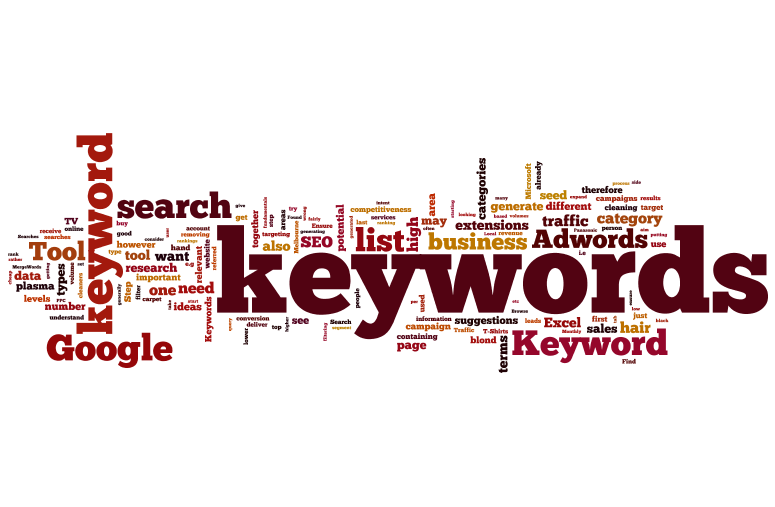
Search engine optimization (or what you’ll often hear marketers refer to as “SEO”) is a key component to any digital marketing strategy. One of the most challenging aspects of optimizing websites is determining appropriate keywords because really, without keywords there is no such thing as SEO.
Not only are keywords difficult to identify, it’s also difficult to gauge which will be the most effective in both SEO and pay-per-click (PPC) campaigns. Thankfully, there are some handy Internet tools and services out there that can make this job easier, but many (if not most) require subscription and some form of payment.
Which begs the question, can you conduct quality keyword research on a budget? Yes! Here you have it: Keyword research made easy.
Fear not! Free keyword research is absolutely possible if you can think outside the box, understand a few key concepts… and know where to look. So, we’ve created a step-by-step guide to help you from start to finish with locating quality keywords.
But before I go and just give you some magical links that will solve all of your keyword, SEO, and PPC performance issues, (spoiler alert: there aren’t any) let’s all make sure that we’re on the same page. Pun intended.
Step 1: Get Educated, Get Organized, and Make Google Your BFF
Alright, I’m going to be honest. I’m lying about this being one step. It’s really way more than one. It’s actually more of a process than anything. Anyways, you don’t care about that. You just want to know how to make this stuff work for you!
For those beginners, let’s make this as simple as we can and run through a little glossary of “need to know” SEO terminology.
- Keywords — Keywords can be a word or a phrase of words that are used to help search engines identify relevant websites when a user types something into a search engine like Google or Bing. The most common misconception is that keywords are a single word or several single words. This is not true! In fact, single words can be some of the most competitive searches to break into and see results for, while some of the most useful keywords will be more specific phrases that buyer personas might also be searching for.
- SERP: Search Engine Results Page — This term is fairly self-explanatory. The acronym SERP stands for search engine results page and is often used to reference rank when searching for a word or a phrase. The whole point of identifying solid keywords and implementing them in a PPC campaign and in an SEO sense is to help increase your SERP ranking. After all, the point is to be as visible as possible and rank as highly as possible to the keywords you identify for your business or clients.
- Head Keywords: These are usually single-word keywords that will always return an insane amount of search volume and competition (i.e., “marketing”, “media”, “video”). Because single-word keywords cover a broad range of interests to a prospective buyer, Head Terms usually don’t convert very well in PPC campaigns.
- Body Keywords: Body keywords are 2-3 word phrases that get decent search volume but have some competition. These keywords are also usually more specific than Head Keywords, making them more valuable in terms of identifying what keywords to use. Body keywords will almost always have less competition than Head Terms, but don’t be mistaken, these word combinations can still be very competitive and expensive.
- Long Tail Keywords: Long tail keywords are long, 4+ word phrases that are very specific to the business or page you’re trying to optimize. However, because these terms are so specific, they also get significantly less search volume. The trick here is to add several long tail keywords together.
Alright. Now that you understand what keywords are and what different types of keywords are, let’s put that knowledge to use!
To start, it’s probably best to get an overview of whatever page or website you’re dealing with. What is it that the website is trying to accomplish? What business does this website represent? Who is the ideal visitor of this site?
These are all great questions to ask yourself so that you can build a list of topics that are relevant to the business and website you’re working with. Once you have a list of topics that are relevant to the business, it’s time to start coming up with a list of keywords and phrases that are unique to each page of the website you’re working in. These keywords should range from single words to longer, more specific phrases, just so you’re making sure to cover all of your bases.
Don’t forget about phrases containing conversion words, too — words like, “cost”, “pricing”, or “quote”. Users searching for phrases containing those words are much more likely to convert than users searching with a phrase that doesn’t contain it.
Once you’ve generated a pretty lengthy list of keywords for each individual page within a website, you’re ready to move on to Step 2.
Step 2: Compare and Contrast, Pick the Keepers
Disclaimer: This step is my least favorite. Why? Because now that you’ve spent lots of time generating a long list of keywords and phrases for all of the pages within a site, now you get to pick which are “keepers” — meaning, it’s now your job to figure out which keywords are worth spending money on.
How, might you ask?
Well, there are a few ways. Some free, some not-so-free. Let’s start with the not-so-free.
If you’re paying to use some sort of a keyword research tool, like Keyword Canine or Moz, most tools will come equipped with an estimated number of monthly searches and an indicator of how competitive the advertising market is for each specific word or phrase. The higher volume of searches, the more competitive and expensive that word or phrase will be to use in a PPC campaign. Most paid keyword tools will also help suggest other relevant words or phrases, which can be really helpful. You can also use Google’s Ad Words planner if you have a Google account or try this free keyword tool that I found thanks to, ya know, Google.
Regardless of paid or free tools, the key to keyword research is to balance competition and cost. Ideally, you’ll find a handful of keywords that are all highly relevant, not terribly expensive, and that will still generate a significant amount of traffic to the site.
In terms of free ways to conduct keyword research, one of the most simple and effective methods is this: Google Auto-Fill.
Google Auto-Fill is that little bar that comes up when you start typing something into Google. It’s also based on almost the exact same structure as is used to determine the most searched for words and phrases appearing in order of most to least popular. After all, that’s how it’s able to suggest words to you. You can use these Auto-Fill suggestions to come up with new words and to see which words or phrases are more popular.
There are also free services like WordStream that can help you get more ideas for keywords and help you figure out which are the most relevant and popular but that have some room for competition.
Step 3: Analyze This, That, and the Other
There really is no right or wrong way to put together a list of keywords as long as they follow a few guidelines.
- The keywords absolutely MUST be relevant to the page. Choosing keywords that aren’t relevant to the page can have a negative effect on your SERP ranking.
- Keywords should vary from page to page but repetition is also a very good thing. Unique content on pages is really good for Google rankings.
- Your keywords, especially for PPC campaigns, should be focused on specific phrases that match your targeted buyer persona, allowing you to take over that portion of searches and thereby increasing your overall SERP ranking.
Easy enough, right? I told you it wouldn’t be that terrible!
Step 4: Implement and Monitor
And now for the final step: Implementation!
Now is the time to review all of the content on your website and start dropping keywords wherever you can *subtly* fit them. Don’t go overboard or start sounding like a robotic lawyer who repeats all of the terms and definitions just for the sake of dropping in keywords because Google will probably think you’re some kind of spammer. Remember, Google doesn’t like being cheated on SEO, but there is always a way.
So, now that you understand the basics of what keywords are, how they can be useful, and how you can research them, here are a few simple tricks of the trade when it comes to implementing those keywords for search engine optimization purposes.
While adding keywords to the actual content of a page is important, it’s equally important to try to fit those keywords into page headings, titles, and URLs. Google LOVES identifying websites related to keywords whose URL also contains those keywords and it’s search algorithm also logs the hidden tags within pictures or posts and also any headers on the page.
Long story short: If you want to be found for a specific phrase, put that phrase and more importantly, variations of that phrase, every where you can — in your site title, page title, content, image tags, meta description. Wherever. Then, diversify your pages with other relevant keywords or alternative word combinations to create unique content for each page.
